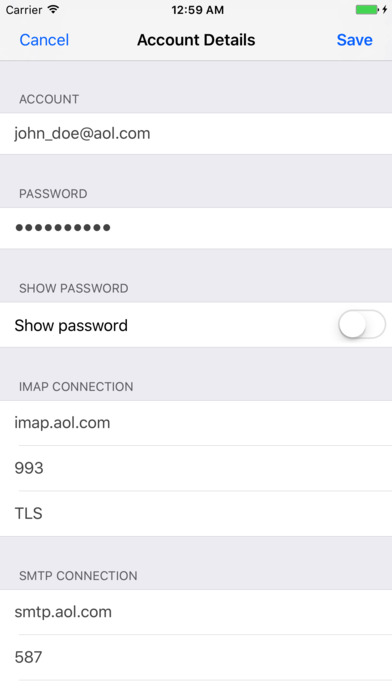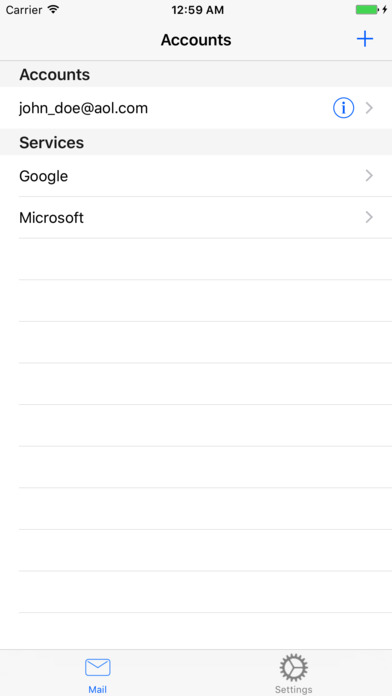
SpamCleaner is now a free app with an in-app purchase of the "clean" feature. Individual messages may be deleted without the "clean" feature. SpamCleaner is an application that uses regular expressions to match email sender addresses and substrings to match sender names, in order to identify spam messages present in a folder of a user’s email account. It helps to distinguish good messages from spam and allows the user to delete, optionally permanently, all messages identified as spam with a single operation. Several example regular expressions are pre-defined. New regular expressions and substrings may be added at any time. They may also be edited, removed, saved, or restored. When the messages are being viewed a swipe left allows the message to be deleted or blocked. To block a message, an email is sent to the user’s account with the address to be blocked in the body, as a reminder that it should be added to the list of blocked senders (if available). A swipe right allows the message to be moved or indicated as safe. To indicate an address is safe, an email is sent to the user’s account with the address to be indicated as safe in the body, as a reminder that it should be added to the list of safe senders or contacts. The destination folder for the move must be selected.
If the email provider supports IMAP it should work with SpamCleaner. Special interfaces to Microsoft and Google email accounts are provided which support the preferred, more secure, authentication. For SpamCleaner to work with Yahoo email accounts the user must enable less secure access in their account settings. The following email providers have been tested: Aol, Hotmail/Outlook/Live (Microsoft), Gmail (Google), Yahoo, Comcast.
iCloud may optionally be used to synchronize Settings across multiple devices.